Metamask wallet sync on Defitunes platform
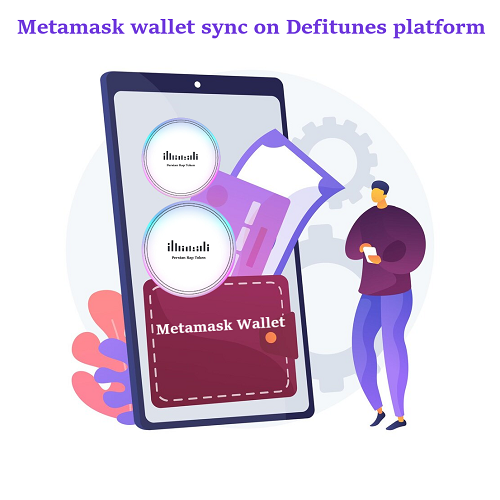
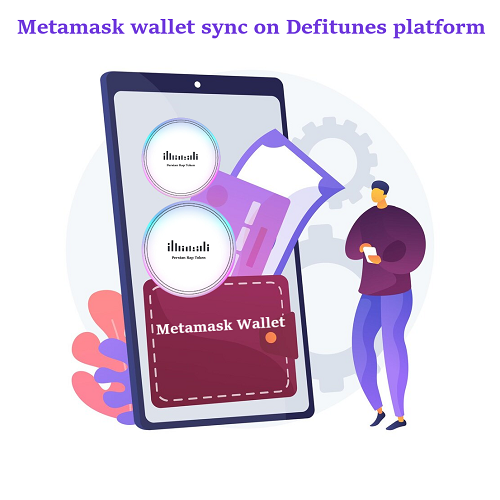
Syncing your MetaMask or Trust Wallet on the Defitunes platform is a simple and quick process that allows you to fully utilize all the features of the platform. Below are the detailed steps for this process:
1. Install the Wallet Extension:
First, install the MetaMask or Trust Wallet extension through Chrome or other web-based extensions. These extensions can be easily downloaded and installed from the Chrome Web Store or other reputable sites.
2. Access the Defitunes Website:
After installing and setting up your wallet, visit the website www.Defitunes.com. The website will automatically detect your wallet. If the wallet is recognized, a green button will appear next to your wallet name, indicating successful detection.
3. Troubleshooting Wallet Detection:
If the website does not automatically detect your wallet, you can follow these steps:
– Log in to your account on the website.
– Navigate to the profile settings.
– In the “Sync” section, click on the “Sync or Connect with MetaMask” option.
– A pop-up will appear; click “Confirm” to sync your wallet with your account.
4. Important Notes After Syncing:
After syncing your wallet, all your purchases and transactions will be made through this wallet. If you log in with your account on the website, you will not be able to make purchases with another wallet. If you use a different wallet, artists or sellers will not have access to your personal information and social media addresses, which could cause issues with receiving or sending products.
5. Security Recommendation:
To enhance security and protect your assets in Web 3, it is recommended to use an empty wallet or a new wallet with minimal assets.
Finally, congratulations! You have successfully synced your wallet with the Defitunes platform and can now enjoy all the features the platform offers.